AI-Generated Thumbnails: Boost Your YouTube CTR with Less Effort
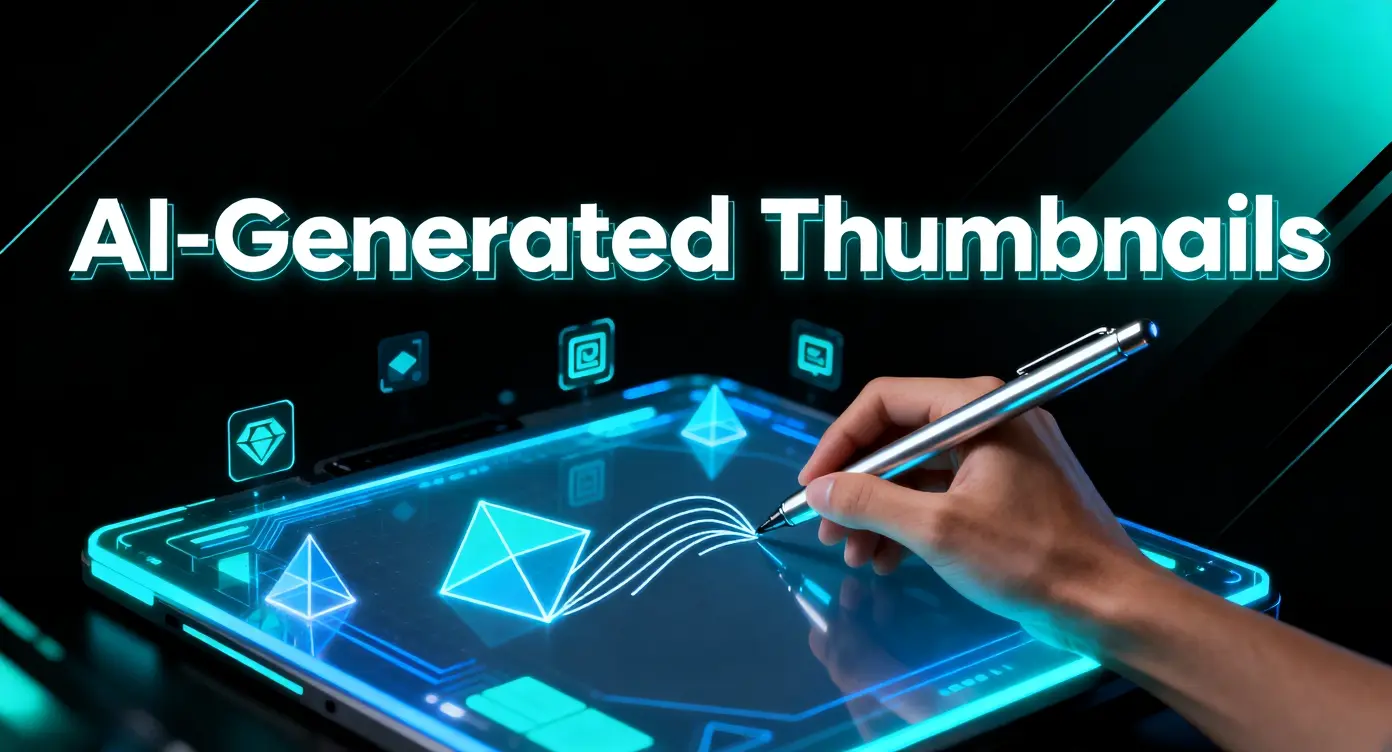
💡 **TL;DR:** Your video's thumbnail can make or break its success on YouTube. In this post, we'll chat about why thumbnails matter for click-through rate (CTR), share thumbnail design tips that get clicks, and explain how AI tools (like Stumbnail) help you craft high-CTR thumbnails faster. We'll also cover how to tweak AI-generated thumbnails to fit your style, when it's better to design one yourself, and finish off with a handy best-practices checklist.
Why Thumbnails Matter for CTR
Thumbnails are basically the cover art for your videos – and first impressions count. When viewers are browsing YouTube, your thumbnail (plus title) is the first thing they see. A great thumbnail grabs attention and makes people curious enough to click; a bad or boring thumbnail means your awesome video might get skipped.
In fact, studies show that videos with compelling custom thumbnails can see a huge boost in clicks – one report noted up to a 154% increase in click-through rate just by having an eye-catching thumbnail. No surprise, around 90% of top-performing videos on YouTube have custom thumbnails (not the auto-generated frames).
Why does CTR matter so much? Click-Through Rate is literally the percentage of people who click on your video after seeing the thumbnail and title. A higher CTR tells the YouTube algorithm that viewers find your content intriguing, so YouTube is more likely to promote your video to others.
It's a positive feedback loop:
Good thumbnail → More clicks → YouTube shows it to more people → Even more clicks and potential subscribers
On the flip side, even a fantastic video can struggle if the thumbnail doesn't draw people in. As creators, we've got to pay attention to thumbnails if we care about growing our channel.
YouTube Thumbnail Design Basics: What Makes People Click
You don't have to be a professional designer to make a good YouTube thumbnail. But there are a few tried-and-true design principles that can dramatically improve your thumbnails' effectiveness. Think of these as the thumbnail "basics" every creator should know:
1. Intrigue (Curiosity)
Give viewers a reason to wonder what's inside. The thumbnail should spark curiosity without giving everything away. Think bold expressions or a moment of drama that raises questions.
For example, a shocked face or a before vs after comparison can create a "wait, what happened?" moment for viewers.
2. Relevance
Ensure your thumbnail actually represents your video's content truthfully. It should set the right expectation. Misleading thumbnails (the classic clickbait trap) might get a click, but they often lead to disappointment and a drop in audience trust.
Always ask yourself: Does this image align with my video?
3. Visual Appeal
Use clear, high-quality imagery that pops. Bright colors or high contrast between your subject and background will catch the eye. If it fits your niche, include a human face with an expressive emotion – people are naturally drawn to faces and emotions.
Keep the layout simple: one focal point or subject is usually better than a cluttered collage.
4. Readable Text (if any)
If you add text on the thumbnail, make sure it's big, bold, and easy to read at a glance. Remember most folks watch on mobile, so tiny script or too many words won't work.
Stick to a short phrase or a few words that amplify the curiosity:
- "I Tried It…"
- "$0 vs $1000"
- "Life Hack Fail"
Use clean, thick fonts and colors that contrast with the background so the text stands out.
5. Consistency & Branding
Over time, develop a consistent style for your thumbnails. This could mean a certain color palette, font, or composition that becomes your signature look. Consistency helps loyal viewers instantly recognize one of your videos in their feed.
For example, you might always use a small logo or a border in your brand color. Just don't go so overboard on branding that it distracts from the content of the thumbnail – subtle is fine.
These basic design tips will already put you ahead of the pack. A clear, intriguing thumbnail with the right visuals and text can significantly increase your CTR and video's performance. Now, let's see how AI can make applying these principles faster and easier.
How AI Thumbnail Generators Save Time and Boost CTR
You've probably noticed the buzz about AI in the creator community – and yes, it's made its way to thumbnails! In the past, making a custom thumbnail meant either painstakingly crafting one in Photoshop/Canva (lots of time, especially if you're not design-savvy) or paying a designer for each thumbnail (lots of money). AI thumbnail generator tools change the game by speeding up the process without requiring pro design skills.
What AI tools can do
With a tool like Stumbnail, you can whip up multiple thumbnail ideas in minutes instead of hours. You don't need to sketch or design from scratch – just describe what you want, and let the AI suggest some designs.
For example, you might type:
"A surprised gamer face with bold text 'Epic Fail?', high-contrast, colorful background"
And the AI will generate a thumbnail based on that prompt. These tools have essentially studied countless successful thumbnails and learned what tends to work (faces, colors, layout, etc.). It's like having a designer who's seen millions of thumbnails and can instantly apply best practices to your image.
Why it's a time-saver
Imagine being able to generate 5–10 thumbnail variations while you sip your coffee. AI can do that. Stumbnail, for instance, lets you produce a bunch of options in seconds, using multiple AI models at once to get different styles. This beats agonizing over one design for hours.
Plus, these tools often come with features specifically for creators:
- Stumbnail was fine-tuned for YouTube thumbnails (built by a YouTuber, in fact)
- "Steal" the style of popular channels
- Upload a rough sketch and turn it into a polished thumbnail
- Generate multiple variations instantly
In short, AI tools can handle the heavy lifting of design, so you can focus on your content.
Quality improvements
Beyond speed, AI can also help improve quality. Many AI thumbnail makers automatically check things like resolution and contrast. Ever uploaded a thumbnail that looked too dark or had weird cropping? AI can flag if your design is low-res or if text is hard to read, before you post it.
Some even analyze your video content to suggest relevant images, so you're less likely to pick something off-topic. Essentially, AI brings a bit of data-driven smarts to thumbnail design – ensuring your image is sharp, your colors pop, and your thumbnail style aligns with what viewers tend to click on.
Real talk: This doesn't mean AI is magical or perfect (spoiler: it's not). But it does mean an AI thumbnail generator like Stumbnail can drastically cut down the time it takes to make click-worthy thumbnails. No more fighting with complicated editing software or drawing blanks on design ideas. You get quick, professional-looking results that can improve your CTR and maybe even inspire new creative directions for your thumbnail style.
Reviewing and Tweaking AI-Generated Thumbnails
So you've got some shiny AI-generated thumbnails – great! But don't hit "publish" just yet. AI is a fantastic tool, but it's not a mind-reader and it doesn't know your audience or brand the way you do. Think of the AI's output as a first draft. Now it's your turn to play editor and make sure the thumbnail really fits your video.
Always review and refine
One guide puts it perfectly: using AI is like having a super-fast assistant, but "you still need to put on your editor's hat and refine its suggestions." Take a good look at what the AI gave you. Does the thumbnail capture the essence of your video? Is anything off-brand or awkward?
Maybe the colors clash with your channel's aesthetic, or the AI's suggested text isn't phrased how you'd speak. Maybe the image is cool but slightly misleading for the content. Tweak it. Most AI tools (Stumbnail included) let you adjust the result – you can try different prompts, swap in a new image, change the text or colors, etc., until it's just right.
Pay attention to details like:
- Is the text clear (and spelled right!)?
- Is your face (or subject) prominent enough?
- Would you click this if you saw it in search or suggested videos?
If something feels "not quite there," trust your gut and edit it. This is the human touch that AI can't replace.
Get a second opinion
Another smart move is to test your thumbnail before fully committing. Some creators use A/B testing tools (there are third-party services, and YouTube has been experimenting with a built-in Test and Compare feature for thumbnails).
If you have access, you can run two different thumbnails and see which one gets a higher CTR. Even without fancy tools, you can do a DIY version:
- Switch thumbnails after a day or two
- Compare the metrics in YouTube Studio
- Ask for feedback from friends or fellow creators
- Share the AI thumbnail and ask: "Would you click this?"
Iterate for improvement
The beauty of AI tools is you can generate endless variations. Don't be afraid to go back and try a different approach if the first thumbnail isn't quite doing it. Maybe you generated a thumbnail with a character image but realize a close-up of your face might connect better – go back to the tool and prompt it for that.
Treat it like a brainstorming partner. You can quickly test different variations:
- One thumbnail with text headline vs. one without
- Blue color scheme vs. red color scheme
- Close-up face vs. full body shot
- Dramatic expression vs. happy expression
The key point: AI gets you in the right zone fast, but you're the director of the final cut. Use that speed to your advantage, then apply your creative judgment to choose the winner. That combo of AI efficiency + human savvy is unbeatable.
When to Avoid AI and Go Fully Manual
AI is awesome, but it isn't the answer 100% of the time. There are moments when you might want to kick it old-school and make a thumbnail yourself (or hire a designer) without AI assistance.
Let's talk about when and why manual might beat AI:
You need a truly unique or complex concept
AI thumbnail generators tend to produce designs that follow proven formulas (which is usually good for CTR). But what if your video calls for something really specific or artistic that an AI might not handle well? For example, maybe you have a very stylized brand or you want a custom illustration/graphic. If the AI outputs are too generic for your taste, it could be time to open Photoshop or Canva and do it manually to get that exact vision to life.
Avoiding the "AI look"
As more people use AI, you might notice a lot of thumbnails start looking same-y. There's a certain "polish" that AI-generated thumbnails have – they're clean and on-trend, but sometimes a bit too perfect or stock-photo-like.
If you feel your thumbnail blends in with everyone else's, going manual allows you to inject some personal quirk or rawness that stands out. In fact, an imperfect but authentic thumbnail can sometimes perform better than a slick AI one. Think of something like a raw screenshot from your video or a deliberately minimal design – it might cut through the noise precisely because it's different.
Emotional or human touch
Thumbnails that heavily rely on a certain emotion or authenticity might do better with a human in the loop. As of now, AI often struggles to capture subtle human emotions or inside jokes. If your video's appeal is very personal – say a heartfelt vlog or a sensitive topic – you might prefer crafting the thumbnail yourself to nail the exact tone and emotion, rather than trusting an algorithm.
Brand and audience nuances
You know your audience and brand values better than any machine. Maybe your viewers value a DIY aesthetic, or you've gotten feedback that they prefer when you appear in the thumbnail versus a cartoon avatar. If an AI thumbnail maker isn't capturing those nuances, manual design might serve you better.
In short, don't feel obligated to use AI every time. AI is a tool in your toolbox, not a requirement. The smartest creators experiment and use all the resources available.
You might:
- Use AI for three thumbnails in a row to save time
- Hand-design the next one because you have a specific look in mind
- Mix methods: start with AI and heavily edit manually
💡 **Pro tip:** If you do go manual, still apply those basic design principles we talked about. Those never go out of style.
Wrapping Up (and Leveling Up with AI)
At the end of the day, whether you use AI or go fully manual, the goal is the same: make thumbnails that attract viewers and represent your content well. Thumbnails are often the deciding factor in a viewer's choice to watch your video or scroll past it.
The great news is, modern tools have made it easier than ever to create awesome thumbnails without spending a ton of time or money. AI thumbnail generators like Stumbnail can be a secret weapon for creators – they give you speed, inspiration, and a helping hand with design best practices baked in.
If you haven't tried using AI for your thumbnails yet, consider giving it a shot and see how it impacts your workflow and your CTR. You might find it frees up hours of your time while still producing click-worthy results (kind of a win-win).
That said, AI isn't a replacement for your creativity or understanding of your audience.
The magic formula:
AI handles the tedious parts + You add creative direction and final tweaks
Keep an eye on your analytics, listen to feedback, and don't be afraid to adjust your approach. You'll get better and better at thumbnail strategy the more you experiment.
Before we sign off, here's a handy checklist to make sure your next thumbnail is on point. Feel free to bookmark this or save it for your thumbnail prep routine!
Thumbnail Best Practices Checklist
- ✅ Use a Custom Thumbnail: Never settle for the random auto-generated frame. Create a custom image that best sells your video (90% of top videos use custom thumbs).
- ✅ Correct Size & Clarity: Design at 1280×720 (16:9 ratio) or higher so it looks crisp (YouTube's minimum is 640px width, but go HD). Blurry or pixelated thumbnails are a no-go – they scream low effort. Export in a high-quality JPG or PNG under 2MB.
- ✅ High Contrast Colors: Make sure your subject pops. Use contrasting colors (light vs dark, or opposing colors) between foreground and background to catch the eye. A tiny thumbnail has to stand out against YouTube's light/dark mode and busy sidebar.
- ✅ Simple, Bold Design: Less is more. One main focal point (person or object) is ideal. Remove distracting backgrounds or clutter that doesn't add meaning. Viewers should grasp the concept at a glance.
- ✅ Readable Text (if used): If you include text, keep it super short (a few words) and BIG. Use thick, clear fonts with solid color or an outline. Test on mobile to ensure it's legible (5-8 words max in most cases).
- ✅ Accurate and Honest: Your thumbnail must reflect your content. No bait-and-switch. An intriguing thumbnail that is relevant to the video will get clicks and satisfy viewers, which helps with watch time and avoids disappointment.
- ✅ Include Faces & Emotions: If it makes sense for your content, show a human face with an expression (surprise, excitement, etc.). Faces help viewers connect and can boost CTR by creating an emotional pull. Make sure eyes and facial expressions are visible and engaging.
- ✅ Branding Elements: Maintain a consistent look. Use your brand's colors, logo, or style in a subtle way to build recognition. For example, a small logo in a corner or a consistent font across all thumbnails. Just ensure branding doesn't overwhelm the actual content of the thumbnail.
- ✅ Check on Multiple Devices: Before finalizing, view your thumbnail on a phone screen as well as a desktop. Over 60-70% of YouTube views come from mobile, so your thumbnail should be clear on a small screen (no tiny details that only a zoom could reveal).
- ✅ A/B Test and Iterate: If you can, test different thumbnail versions to see which one gets a better response. Even if you can't do an official A/B test, pay attention to your video's performance. Low CTR? Don't be afraid to change the thumbnail after publishing. Sometimes a new thumbnail can revive an older video's views.
- ✅ Get a Second Opinion: When in doubt, ask someone (a friend or fellow creator) for their honest reaction. "Would you click this?" Their answer can be eye-opening and help you fine-tune the design before millions see it.
Using this checklist, you'll ensure each thumbnail is set up for success – whether you crafted it by hand or with a little help from AI. Now go forth and create those scroll-stopping thumbnails!
And if you need that extra boost or are just tired of wrestling with design software, remember that Stumbnail is here to help you make awesome AI-generated thumbnails in a snap. Happy creating, and may your CTRs be ever in your favor!
Ahmad Y. Khattak
Founder and CEO of Stumbnail