How to Create YouTube Thumbnails That Get Clicks (2025 Guide)
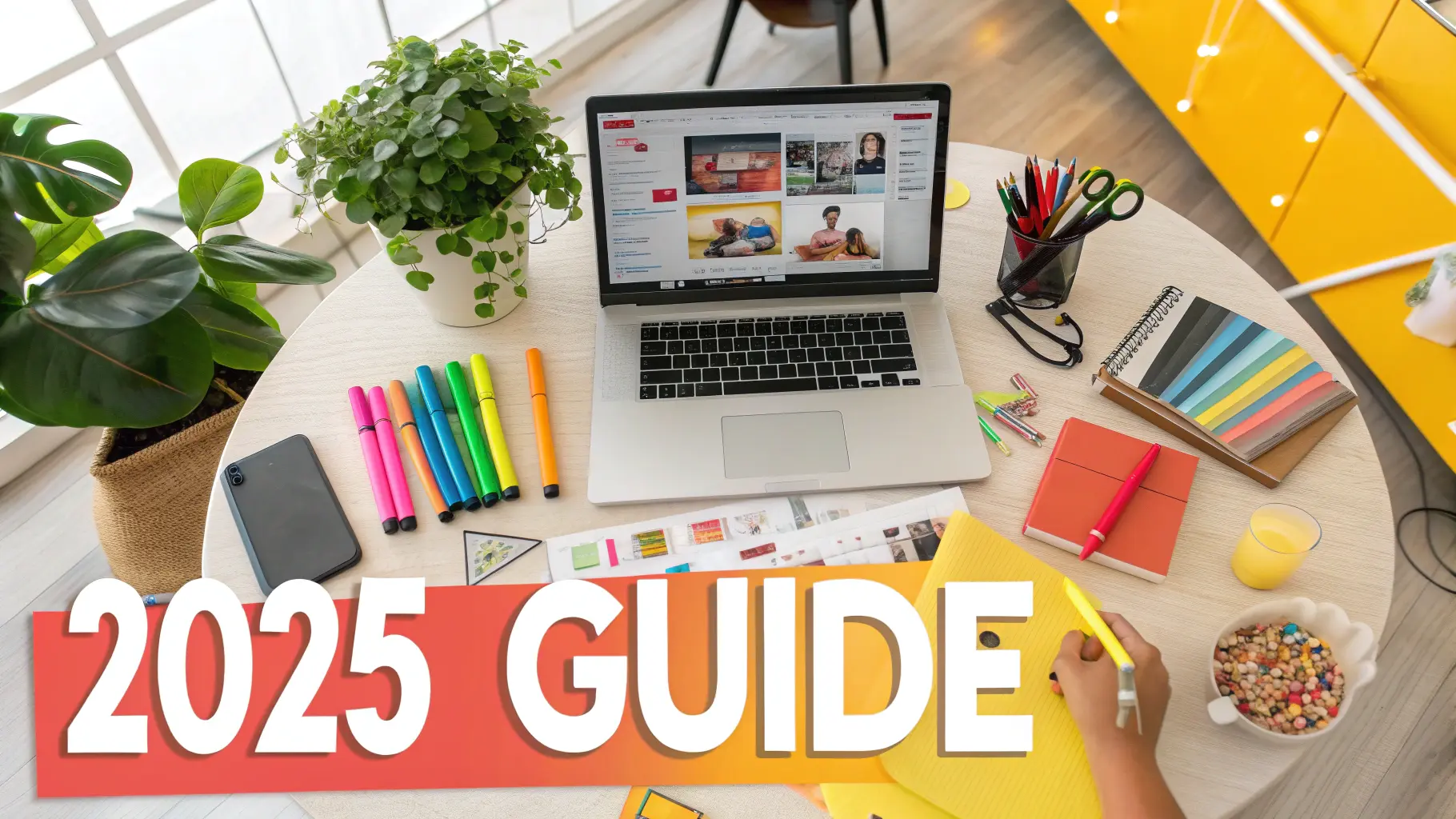
Creating a click-worthy YouTube thumbnail is like crafting a movie poster for your video. In 2025, competition on YouTube is fiercer than ever, and your thumbnail often determines whether someone clicks your video or scrolls past it. A great thumbnail boosts your click-through rate (CTR) – the percentage of viewers who click after seeing your thumbnail – and that's a big deal for growing your channel.
The bottom line? Better thumbnails = more clicks, more views, and more channel growth.
In this 2025 guide, we'll walk through YouTube thumbnail tips 2025 style – covering visual trends, design best practices, ideal specs, and common mistakes. Consider this a friendly coaching session on how to make thumbnails that get clicks. Let's dive in!
Increase YouTube CTR with Better Thumbnails: Why It Matters
Think of your thumbnail as the first impression of your video. It's often the deciding factor in a viewer's choice to watch your content or not. A compelling thumbnail can dramatically increase your CTR, which is crucial because CTR directly influences the YouTube algorithm.
A high CTR tells YouTube your video is relevant and engaging, prompting the algorithm to recommend it to even more people. On the flip side, a low CTR might cause your video to get buried.
To put it into perspective, 90% of top-performing YouTube videos use custom thumbnails (not the auto-generated frames). That's no coincidence – custom designs are made to catch eyes.
If you want to improve your thumbnail quality quickly, Stumbnail is one of the easiest ways to start. It's an AI thumbnail generator built to help creators design eye-catching, on-brand thumbnails in seconds — even if you don't have design experience.
Thumbnail Specs 2025: Ideal Size, Dimensions & Resolution
Before we get into design magic, make sure you've got the basics right. Using the correct thumbnail size and format will keep your image crisp and professional on all devices.
Recommended Dimensions: 1280 x 720 pixels (16:9 aspect ratio).
Minimum Size: 640 pixels width.
File Size Limit: Under 2 MB.
File Formats: JPG or PNG.
Use the full 1280x720 resolution — smaller images may look pixelated. Always double-check how your thumbnail looks on both desktop and mobile. In 2025, more than half of YouTube views are on mobile devices, so ensure your thumbnail is legible on a phone screen – crisp visuals, readable text, and not too much tiny detail.
YouTube Thumbnail Tips 2025: Visual Trends & Best Practices
Now onto the fun part – designing thumbnails that beg to be clicked.
1. Use Human Faces & Emotions
Whenever possible, include a face with an expressive emotion. Humans react instantly to faces – joy, shock, curiosity. If your video doesn't show a person, use a relatable emoji or an object that conveys emotion. The goal is to make viewers feel something in a glance.
2. Keep It Simple
Your thumbnail should communicate one clear idea. Avoid cramming multiple scenes or text blocks. Use a clean layout with strong contrast and a single focal point.
3. Add Bold Text (But Only a Few Words)
Use 3-5 words max in a big, bold font that's readable even on small screens. Choose clean sans-serif fonts, and make sure the text color contrasts with the background. Think of it as a teaser, not a title.
4. High-Contrast Colors That Pop
Bright, contrasting colors like yellow, green, or red draw attention fast. Avoid YouTube's red and gray palette — it blends in. Your thumbnail should be instantly visible in the feed.
5. Consistency & Branding
Keep a recognizable look across your thumbnails — same fonts, layout, or border style. This builds trust and helps fans identify your content at a glance. Stumbnail makes this easy since you can reuse your favorite style and tweak only the image or text.
6. Accuracy Over Clickbait
Curiosity is good; deception is not. Misleading thumbnails might get clicks, but they hurt retention and channel trust. Deliver on what your thumbnail promises.
7. Design for Mobile
Preview your thumbnail at a small size. If you can't read it clearly on a phone, make the text bigger or simplify the image. Most YouTube views in 2025 come from mobile users — so design for them first.
8. Experiment and A/B Test
Even pros don't nail it on the first try. Use YouTube's Test & Compare feature to try multiple versions and keep the one with the best CTR. Small changes — like brighter colors or a different pose — can make a big difference.
Tools like Stumbnail are perfect for testing because you can generate several creative versions in minutes and quickly see what performs better.
Common YouTube Thumbnail Mistakes to Avoid
Clickbait
Don't mislead viewers with fake or exaggerated visuals. Curiosity works, but deception kills retention and trust.
Too Much Text
Long phrases shrink poorly on mobile. Keep it under 5 words and use a bold, readable font.
Cluttered Layouts
Stick to one main idea per thumbnail. Multiple focal points confuse viewers and reduce impact.
Ignoring Mobile Readability
More than half of YouTube views happen on phones. Always preview your thumbnail at a small size before publishing.
Low-Quality Images
Blurry or pixelated thumbnails drive viewers away instantly. Use the full 1280x720 resolution.
Auto-Generated Frames
YouTube's auto-generated thumbnails are random and rarely flattering. Always upload a custom thumbnail.
Inconsistent Style
Keep a recognizable brand identity across videos. Consistency builds trust and helps viewers spot your content instantly.
Conclusion: Thumbnails as Your Secret Weapon
In 2025, YouTube thumbnails are no longer optional — they're your best marketing tool. You don't have to be a professional designer to create thumbnails that get clicks.
Apply the principles we covered: expressive faces, bold text, vibrant contrast, simplicity, and accuracy. Then, use an intelligent AI tool like Stumbnail to speed up your workflow and bring these ideas to life effortlessly.
A great thumbnail won't just earn clicks — it'll attract the right audience who actually enjoys your content and helps your channel grow. Give your thumbnails the attention they deserve, keep testing new ideas, and you'll watch your CTR and subscriber count climb.
Now go craft that scroll-stopping thumbnail — and let your content shine!
👉 Try Stumbnail today and create thumbnails that get clicks.
Ahmad Y. Khattak
Founder and CEO of Stumbnail